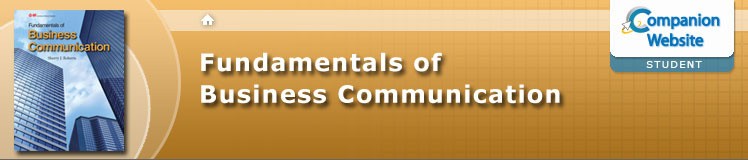Chapter 13: Using Digital Media
Across
1. Any visual aid, informational graphic, or illustration.3. Moving the camera in a circle around the scene.
7. The outline and structure for the video detailing what will happen and when, what the scenes will look like, dialogue, and actions.
8. A formal balance in which what appears on one side is mirrored on the other.
12. A way to give the appearance of change to an image without actually altering the original image.
13. The number of distinct colors that can be represented in a computer-based image and is based on the number of bits used to define a color.
14. Licenses that define how audio and visual material can be used.
15. The difference in brightness between the lightest area of a shot and the darkest.
17. Picture elements that record the image; a higher number of pixels will create a better quality image.
18. A slide containing design elements that are applied to a particular set of slides or all slides in a presentation.
19. The entire process of creating a digital media presentation; there are three main stages: preproduction, production, and postproduction.
20. Illustrates the content of the digital media presentation and contains a sketch of each important scene or event along with a brief description of what will happen.
Down
2. An artistic technique that creates the illusion of depth on a two-dimensional surface.4. Different angles, sizes, and locations used in videography to serve various purposes.
5. The relationship of the size of elements to the whole and to each other.
6. An arrangement of elements to create a feeling of equality across the product.
9. Recorded video.
10. Acknowledges ownership of a work and specifies that only the owner has the right to sell or use the work or to give permission for someone else to sell or use it; the exclusive rights awarded to the author or creator of an original work.
11. The regular repetition of objects or sound to show movement or activity; it can also be used to create a sense of energy or urgency.
12. The appearance of action.
16. Moving the camera toward or away from the scene.
17. Showing what is to the left or the right of the current view.